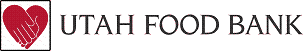Q: How much does it cost?
Q: I’m in! Now what do I do?
- Register for the race as an individual or a group. You can choose either a 5K or a 10K, and if you choose to register more than 1 person, you can do so during registration. Registration closes on November 24th at 5:00pm.
- Plan your route: Around your neighborhood, at the park, or on a treadmill - the great thing about a virtual race is you really can run or walk wherever you choose!
- Run or walk your route: You can finish your race any time between November 1st and November 27th. Make sure to keep track of how long it takes you if you want to submit a time. We won’t be doing awards so that each registration fee has the biggest impact possible, but rankings will still be available.
- There are several ways to keep track of your time, including Strava, MapMyRun, Garmin, or even just your watch. While it is easier to submit your results when you use Strava or MapMyRun (more on this later), it is also just fine to enter your time manually.
- Submit your time: There are a few steps included in this part, but we’re going to break it down nice & easy!
- Check your email: Before the race begins (usually a day or two before the event), you will get an email that gives step by step instructions on how to submit your time. Instructions will be in the email as well.
- Read the email: The email will include a personalized link – click on it.
- Create a Sportstats Account: If you already have a Sportstats account, you will be asked to login. If you do not already have a Sportstats account, you will be asked to create one (it just takes a minute).
- Submit your time: Depending on which method you used to track your time, the way you submit your time will be different. Once you have logged in to your Sportstats account you will be able to see your virtual event. When you click on the event, you will see some basic information about the race and several buttons. Click on the button that says “submit results.” From here, you can submit your results in one of three ways:
- Upload a GPX file from your wearable tracking device (for questions on GPX files, click HERE)
- Connect to your Strava account
- Enter your time manually
- If you have any issues submitting your results, please contact lauren@sportstats.us or submit a support ticket at https://vr.sportstats.one/support/.
PLEASE shamelessly gloat about your time on social media! We all know the best part of an event is the atmosphere and the sense of community. We don’t want you to miss out on that just because you’re doing a virtual race. Make sure to tag and visit the Utah Human Race Facebook page, post pictures, connect with other people who did the race, and maybe convince a few friends to join too. If you're using Facebook, Instagram or Twitter, please be sure to tag @utahfoodbank and may share your image on our social media feed too!
Q: Are there race shirts?
Yes, we’ve got a great new shirt design this year, and you will receive it in the mail, along with a bib, once you’ve registered. If we run out of the new shirts, you may receive last year's shirt, so register early! If you register after November 15th, we cannot guarantee that you will receive your shirt before the race period ends.Q: Can I register more than one person?
Yes, you can register as many people as you would like! Feel free to build a team of friends and family to join you!
Q: What are some best practices for fundraising on Utah Food Bank's behalf?
When you register, you will receive your very own personalized participant center. It's a unique link that you can share with friends and family via email or text, as well as through social media. You can encourage others to donate to your efforts with a donation that will go straight to Utah Food Bank to support our work. If you register as a team captain, you can even use your personalized link to encourage others to join your team, whether you complete your 5K or 10K together or not. All registration fees as well as any additional donations directy benefit Utah Food Bank, so even your registration will help feed a Utah family facing hunger!
More answers if you’re interested in submitting your time:
Q: How long do I have to upload results?
You have through the ending race day on November 27th
Q: When are the results final?
Due to the nature of virtual events, rankings will change as other people submit their times. Results are considered final once the submission window has ended and the race is closed. We recommend checking back November 28th or later for the final results.
Q: Can I upload results again if I beat my time?
Yes! You can complete the upload process as many times as you like during the submission window. The result that appears will always be your most recently uploaded result, regardless of if it was a faster or a slower time!
Q: Does that mean I need a new emailed link each time I re-upload my results?
No! You do not need a new emailed link to resubmit your results. You only use the emailed link once to get access to the event.
Q: Why do I have to create a Sportstats account?
Sportstats wants to make sure you are not a robot and that there is an actual person participating in the event! They will not sell or distribute any of your information.
Q: Can I add photos to my results?
Yes! You can add photos using the "My Media" page on the Sportstats website. Once you are logged in, open your dashboard and click on "My Media" to add any pictures from your virtual race.
OTHER:
Q: Where do my donations go?
Your online donations are processed by Utah Food Bank on our secure website. Proceeds will directly benefit Utah Food Bank's work of Fighting Hunger Statewide. For more information, please visit http://www.utahfoodbank.org.
Still need help?
Please contact Heidi at heidic@utahfoodbank.org or 801-887-1278.